
WPF TreeView动态指定选取节点
WPF TreeView节点操作控制,实现动态查询展开任意某个节点。在前面WPF的TreeView数据绑定基础、WPF的TreeView从数据库绑定数据、WPF的ComboBox关联数据绑定 几篇文章中都已经对TreeView的节点数据原理进行详细示例描述,同时也做了详细数据库结构剖析。在本文也可以说对前面几篇文章的知识综合到一起来,实现ComboBox绑定数据关联操作TreeView节点展开选取操作。本文不会对TreeView、Combobox控件的基础介绍,以及控件数据绑定数据库原理也不会详细介绍,可以参考前面几篇文章。下面是程序执行效果,当ComboBox选取到某项时,TreeView就关联对应自动展开选取到所属节点上。
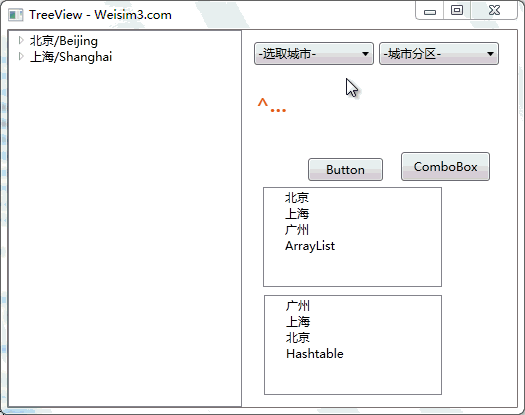
现在MainWindow.xaml主窗体中继续WPF的ComboBox关联数据绑定文章中做下调整加入两个ComboBox(在本文实例中就按默认Id,comboBox1和comboBox2),一个用来绑定主城市,一个用来关联绑定城市分区子级,这里在webservice的CityService程序中同样加 Citylist()和CityItem(int id),在“WPF的ComboBox关联数据绑定”是通过WCF程序CityWCFService同样调用的Citylist()和CityItem(int id)。然后再两个ComboBox的SelectionChanged事件中都触发
ExpandTree(treeView, ((CityInfo)comboBox1.SelectedItem).CityId, ((CityInfo)
comboBox2.SelectedItem).CityItmeId);
即根据ComboBox选取城市项的Id来关联TreeView节点,下面是核心代码。
/// <summary>
/// WPF TreeView动态指定选取节点
/// Copyright (C) 遗昕 | weisim3.com 08.09.2012
/// </summary>
/// <param name="treeView">treeView -> TreeView控件/TreeView Control</param>
/// <param name="cityId">cityId -> 主城市Id(父级)/Parent City Id</param>
/// <param name="cityItemId">cityItemId -> 子城区Id(子级) - Child City Id</param>
public void ExpandTree(TreeView treeView,int cityId,int cityItemId)
{
foreach (object item in treeView.Items)//ws.Citylist()
{

if (((CityInfo)item).CityId == cityId)
{
TreeViewItem parentViewItem =
(TreeViewItem)treeView.ItemContainerGenerator.ContainerFromItem(item);

parentViewItem.IsSelected = true;
parentViewItem.IsExpanded = true;
parentViewItem.UpdateLayout();

foreach (object data in parentViewItem.Items)
{

if (((CityInfo)data).CityItmeId == cityItemId)
{
try
{

TreeViewItem TreeViewItem =
(TreeViewItem)parentViewItem.ItemContainerGenerator.
ContainerFromItem(data);

TreeViewItem.IsSelected = true;
TreeViewItem.IsExpanded = true;
TreeViewItem.BringIntoView();

}
catch
{

}

}
}
}

}
}
上面代码可以看到foreach循环了两次,先将TreeView主节点循环出来,也就是主城市名循环出来,通过ItemContainerGenerator.ContainerFromItem来拾取城市。然后再次将二级子级循环出来。在每个节点循环之后都需要将IsExpanded赋值为true和IsSelected赋值为true,即展开节点和选取节点。在第一个节点循环展开时需要追加UpdateLayout()方法用来确保此元素的所有可视子元素都正确地进行了布局更新。在子节点中追加入BringIntoView()方法用来尝试将此元素放入其所在的任何可滚动区域内的视图中。
将ExpandTree(TreeView treeView,int cityId,int cityItemId)放在两个ComboBox的SelectionChanged事件中加入,显示详细ComboBox的SelectionChanged相应代码。
private void comboBox1_SelectionChanged(object sender,
SelectionChangedEventArgs e){
//WPF TreeView动态指定选取节点
//Copyright (C) 遗昕 | weisim3.com 08.09.2012
if (Convert.ToInt32(comboBox1.SelectedValue) == 0)
{
List<CityInfo> list = new List<CityInfo>();
list.Add(new CityInfo() { CityItmeId = 0, CityItmeName = "-城市分区-" });
comboBox2.ItemsSource = list;
comboBox2.DisplayMemberPath = "CityItmeName";
comboBox2.SelectedValuePath = "CityItmeId";
comboBox2.SelectedValue = 0;
//comboBox2.Items.Add("-城市分区-");
//comboBox2.SelectedValue = "-城市分区-";

}
else
{
comboBox2.ItemsSource =
ws.CityItem(Convert.ToInt32(comboBox1.SelectedValue));comboBox2.DisplayMemberPath = "CityItmeName";
comboBox2.SelectedValuePath = "CityItmeId";
comboBox2.SelectedValue = 0;

}
treeView.ItemsSource = ws.Citylist();
if (Convert.ToInt32(comboBox1.SelectedValue) > 0)
{

ExpandTree(treeView, ((CityInfo)comboBox1.SelectedItem).CityId, 0);
}
}

private void comboBox2_SelectionChanged(object sender,
SelectionChangedEventArgs e){
//WPF TreeView动态指定选取节点
//Copyright (C) 遗昕 | weisim3.com 08.09.2012
if (Convert.ToInt32(comboBox2.SelectedValue) > 0)
{
treeView.ItemsSource = ws.Citylist();
ExpandTree(treeView, ((CityInfo)comboBox1.SelectedItem).CityId,
((CityInfo)comboBox2.SelectedItem).CityItmeId);
try
{
label1.Content = ((CityInfo)comboBox1.SelectedItem).CityName + ">>>" +
((CityInfo)comboBox2.SelectedItem).CityItmeName;
}
catch
{ }
}
}
通过这样来完成TreeView节点动态指定,自动智能检索指定到某个节点的数据,通过WPF的TreeView数据绑定基础、WPF的TreeView从数据库绑定数据、WPF的ComboBox关联数据绑定这几篇文章的连续介绍,已经深入到TreeView和ComboBox的后台数据绑定原理。其他细节逻辑判断原理,或细节基础需要读者用户自己去深入细节了解熟悉,知识思路使用就介绍到这里。

